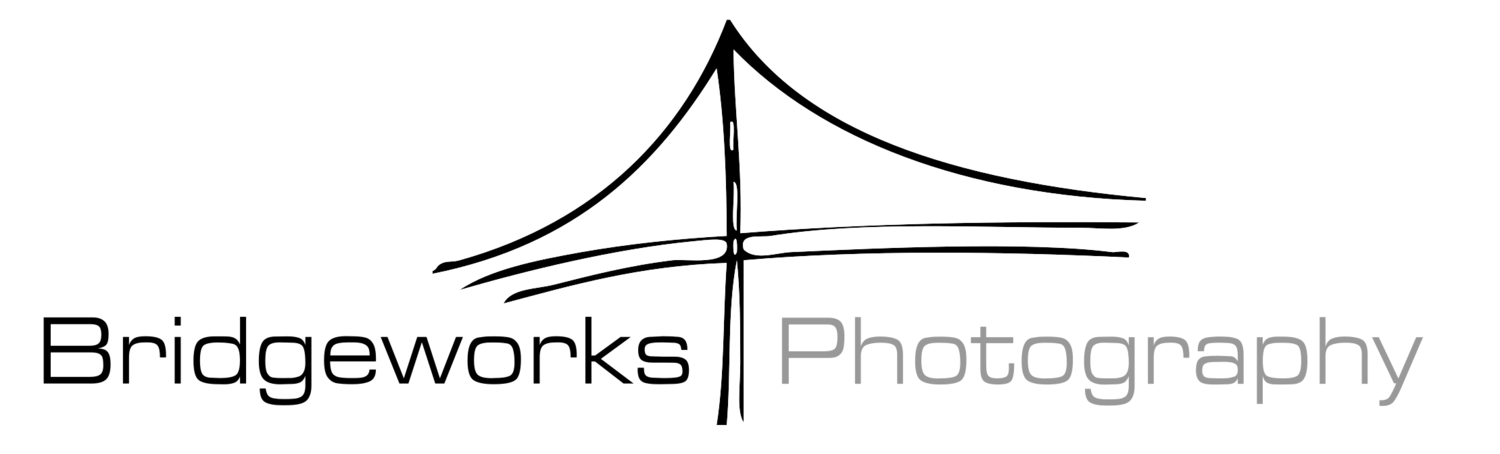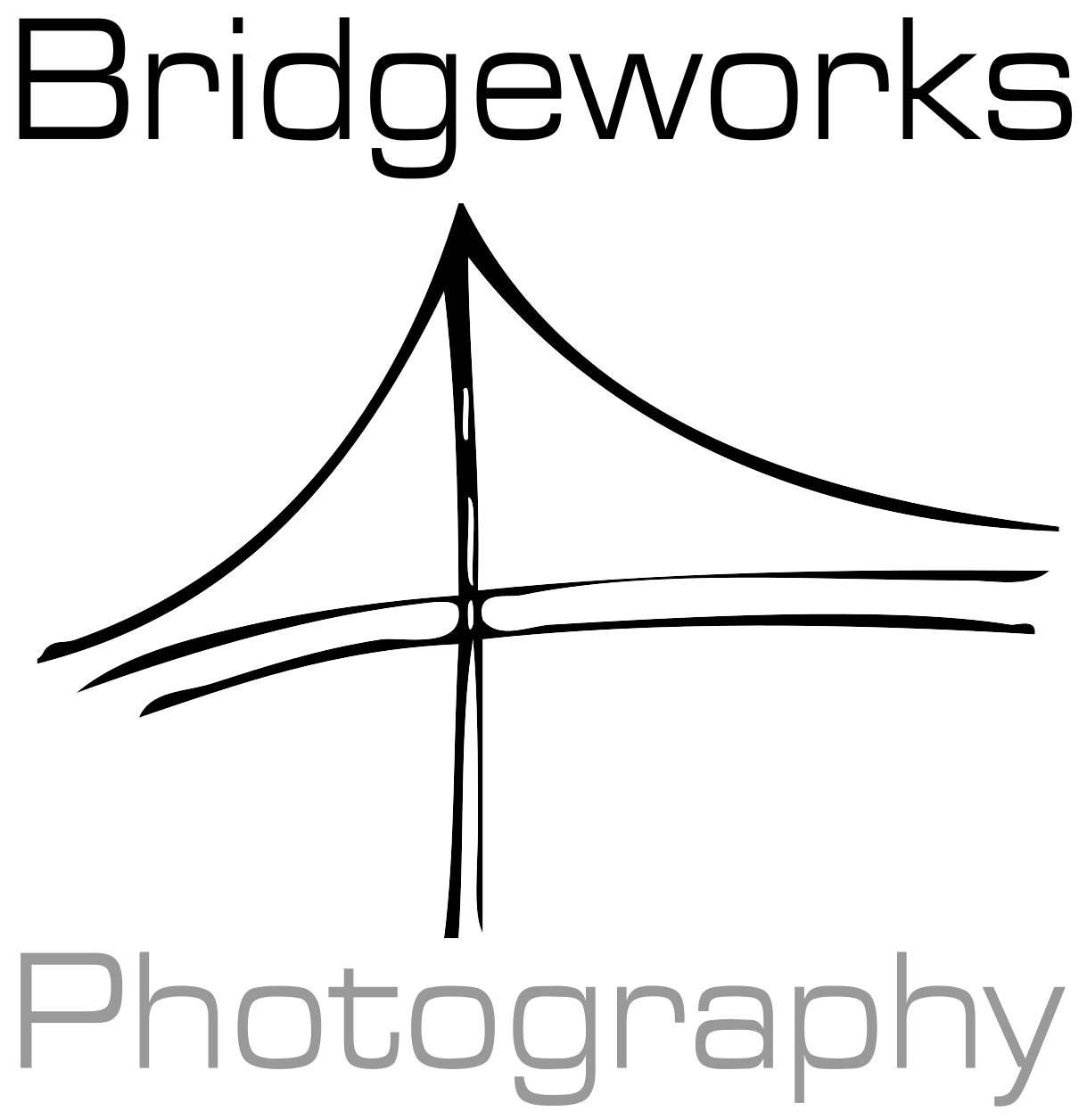digiCam Control - Open Source Software to The Rescue
With the acquisition of new hardware (say, a shiny new camera) comes the desire to make use of the robust and exciting feature set it comes with. This means a lot more than it used to, as many cameras on the market now are designed to integrate with phones, computers, etc, and accordingly come with some form of manufacturer provided software to exploit the full list of features. Chief among this is fully controlling the camera remotely, enabling every setting of the camera to be adjusted without having to physically touch the camera (this is something that’s been possible for some time, but it merits bringing up how cool this is).
In my case this meant taking Nikon’s SnapBridge and Camera Control Pro 2 for a spin. I’m not going to provide an in-depth review of these pieces of software as there’s a huge number of those already available. That I went searching for different software to use instead probably says enough. This brings us to digiCamControl, an open source program graciously provided to the artistic community by dedicated programmers out of eastern Europe. Available for download here: http://digicamcontrol.com/
What makes this software special is that it works the way you would hope it would work, with a straightforward and accessible user interface. The quality of the interface stands out immediately when compared to Camera Control Pro 2 - which uses a design aesthetic that is at home in the 1990s. A clunky interface is not a deal breaker, but it certainly isn’t a selling point at USD$200 for software that does not do the following:
Built in focus stacking
Astrophotography support
Support cameras from Nikon, Canon, Sony, and others
By comparison, dCC does all of that and is designed to integrate additional modules and plugins to support community lead development. Cost for this software is by donation, and given what these developers are doing for photographers it certainly merits consideration.